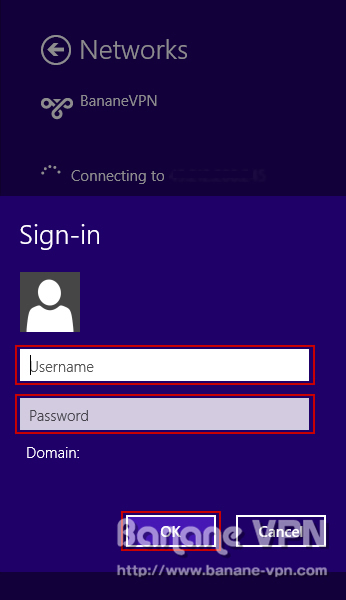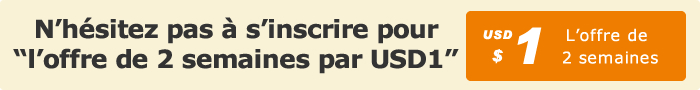- 1. Open Control Panel > Network and Sharing Center
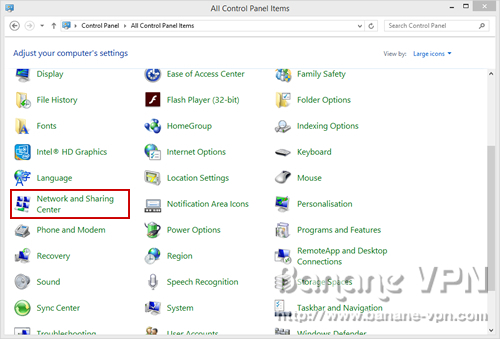
- 2. Click Set up a new connection or network
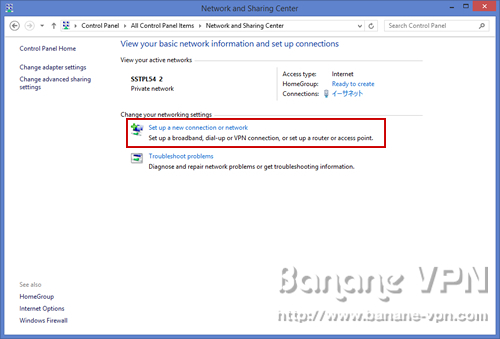
- 3. Select Connect to a workplace and then click Next
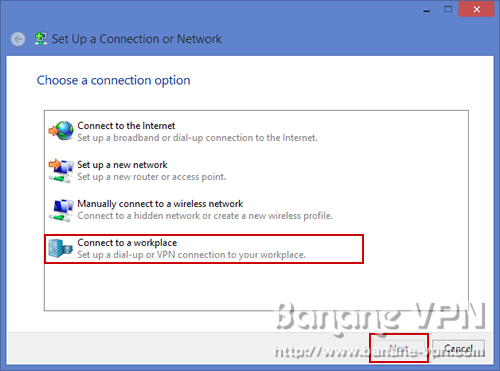
- 4. Select No, create a new connection and then click Next
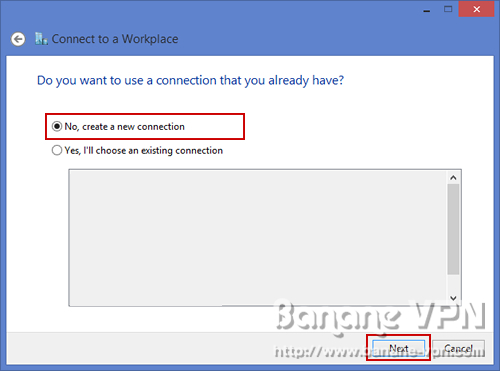
- 5. Click on Use my Internet connection (VPN)
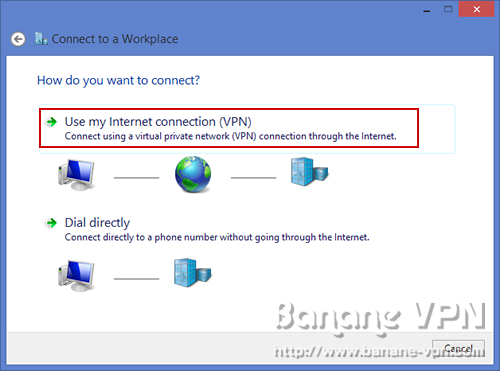
- 6. Set up a VPN connection
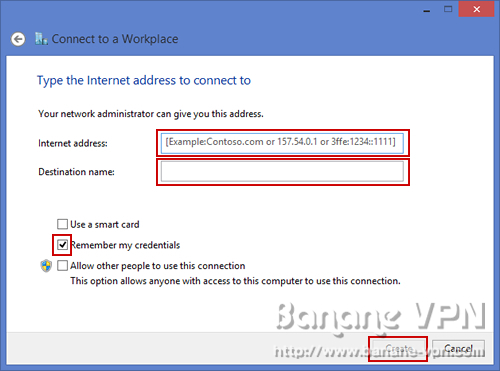
1. Enter the Internet address = domain IP address indicated in the email
2. Enter the Destination name = any name you like ex) BananeVPN
3. Tick Remember my credentials
4. Click Create
- 7. Under the Network and Sharing Center, click on Change adapter settings
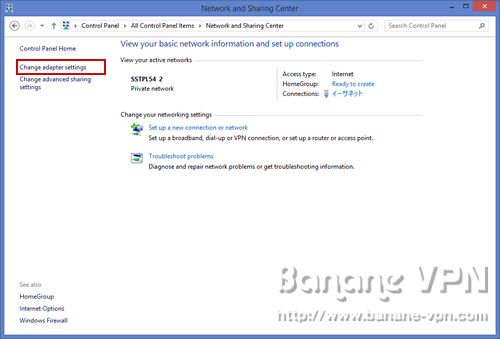
- 8. Right-click on the newly created connection icon → click Properties
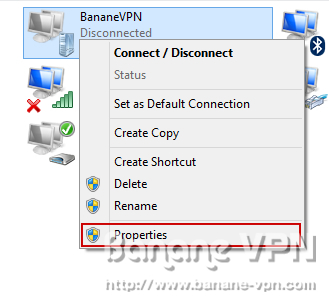
- 9. Open the Security tab
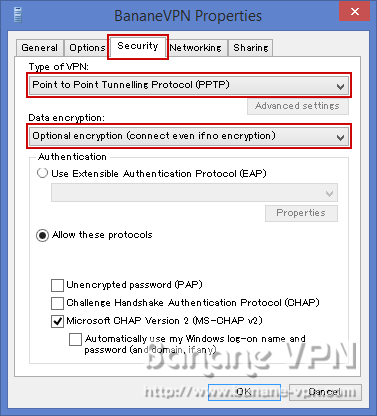
1. Type of VPN = Point to Point Tunneling Protcol (PPTP)
2. Data encryption = Optional encryption (connect even if no encryption)
3. Click OK
- 10. Open the Networking tab

1. Untick Internet Protocol Version 6 (TCP/IPv6)
2. Click OK
- 11. Click on the antenna or PC shaped network
icon at the right bottom of the screen 
- 12. Select ‘BananeVPN’ and click Connect
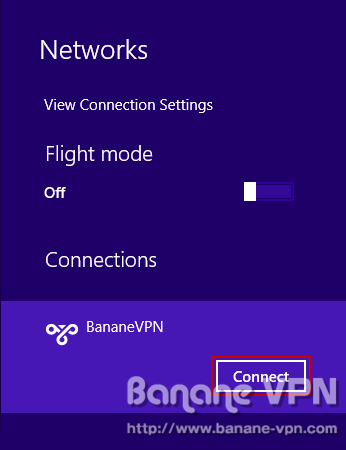
- 13. Enter the User name and Password indicated in the email, then click OK