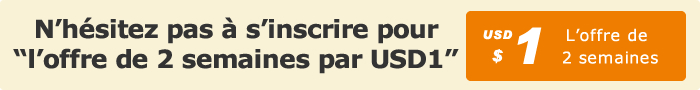- 1. Open System Preferences
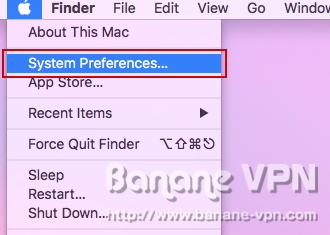
- 2. Open Network

- 3. Select the interface
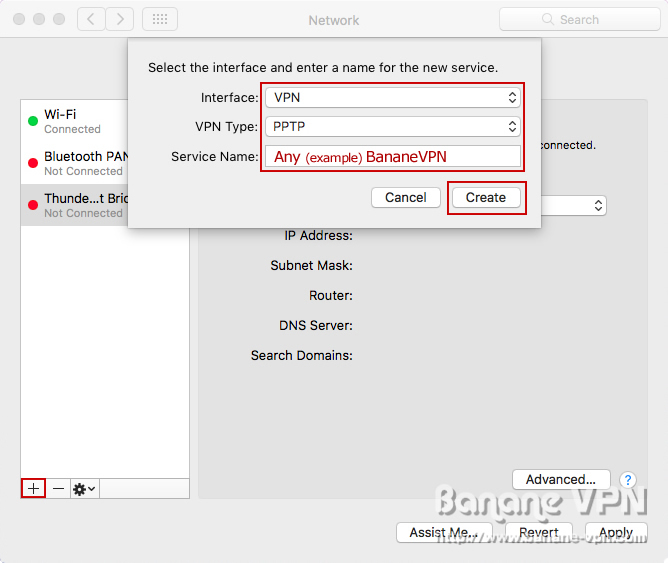
1. Click Add (+) at the bottom of the network connection services list
2. Select the Interface = VPN
3. Select the VPN Type = PPTP
4. Enter the Service Name = any name you like ex) BananeVPN
5. Click Create
- 4. Set up a configuration
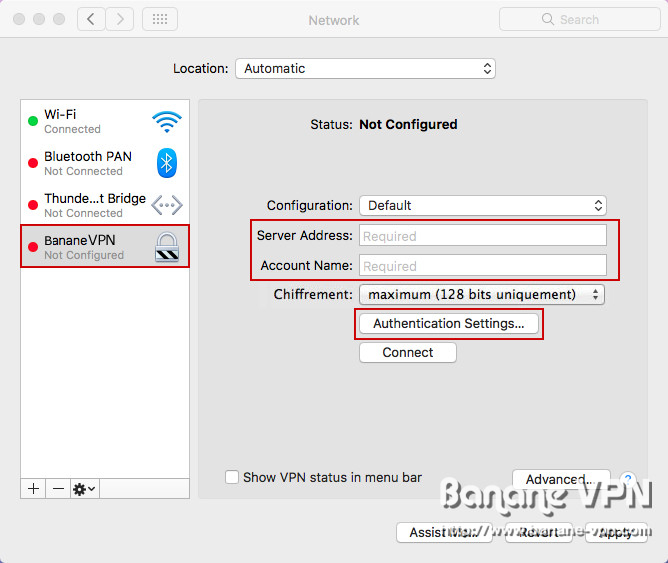
1. Select the newly created configuration banane vpn
2. In the Server address, enter the domain IP address you were given at the time of subscription
3. In the Account Name, enter the account name you were given at the time of subscription
4. Click Authentication Settings…
- 5. Set up the Authentication
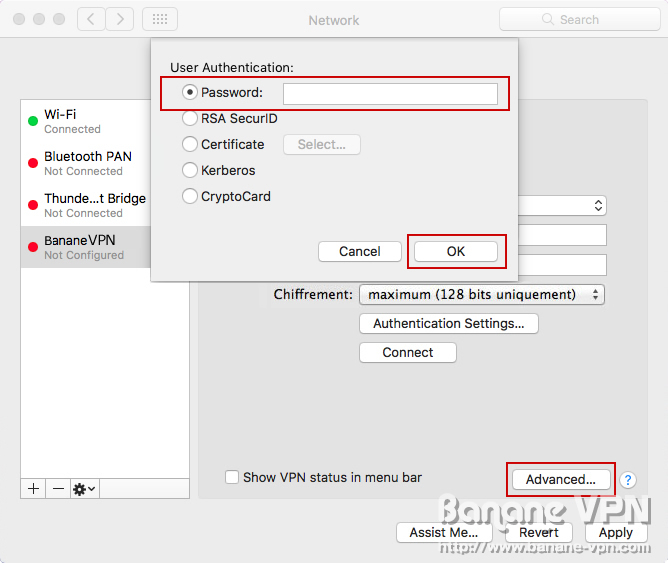
1. Enter the password you were given at the time of subscription
2. Click OK
3. Click Advanced…
- 6. Open Options
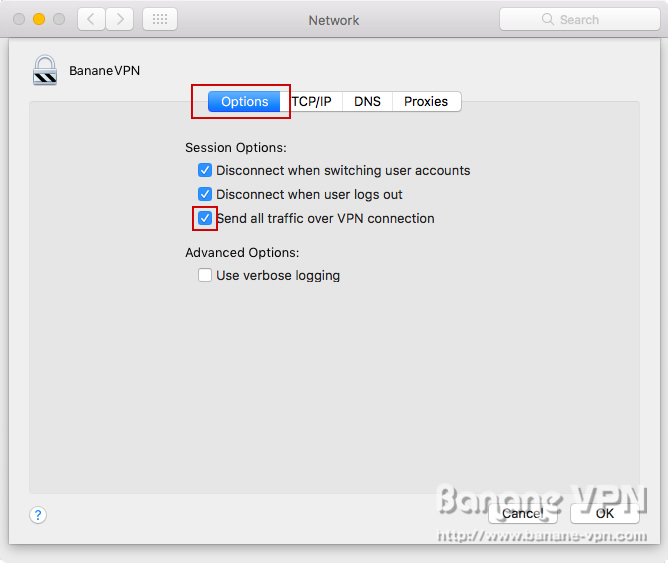
1. Tick Send all traffic over VPN connection
2. Click OK
- 7. Connection
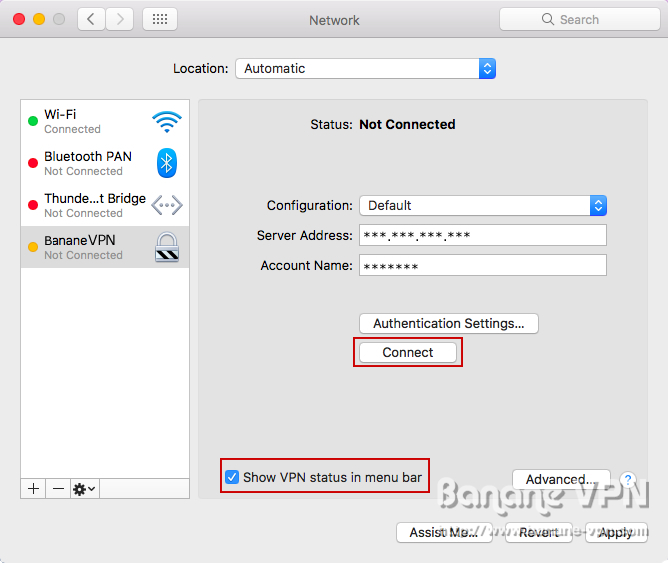
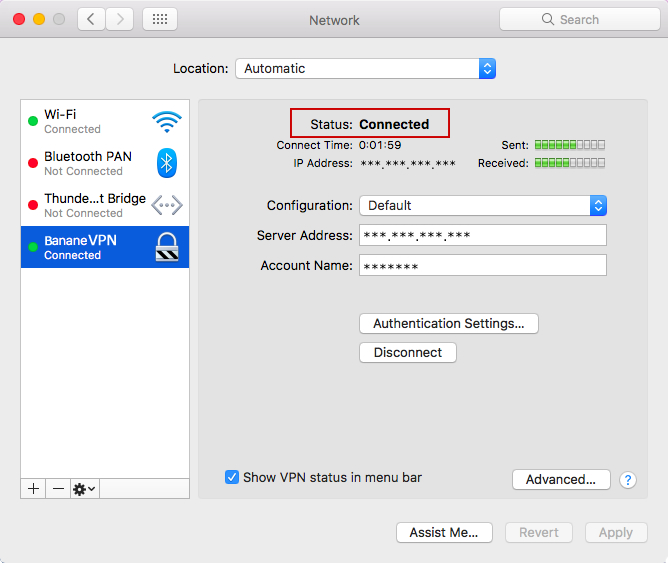
1. Tick Show VPN status in menu bar
2. Click Connect and if the status is Connected, you are successfully connected to VPN